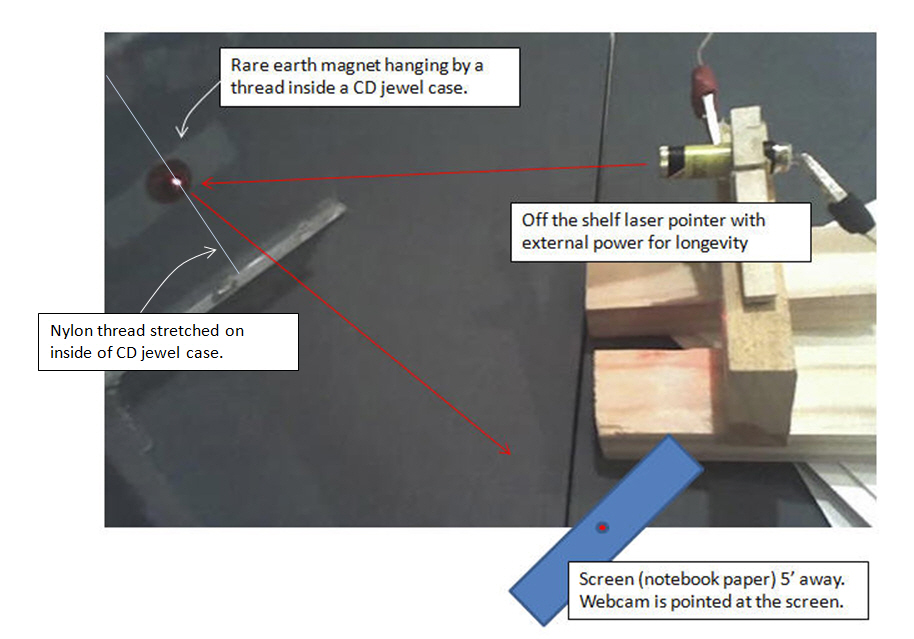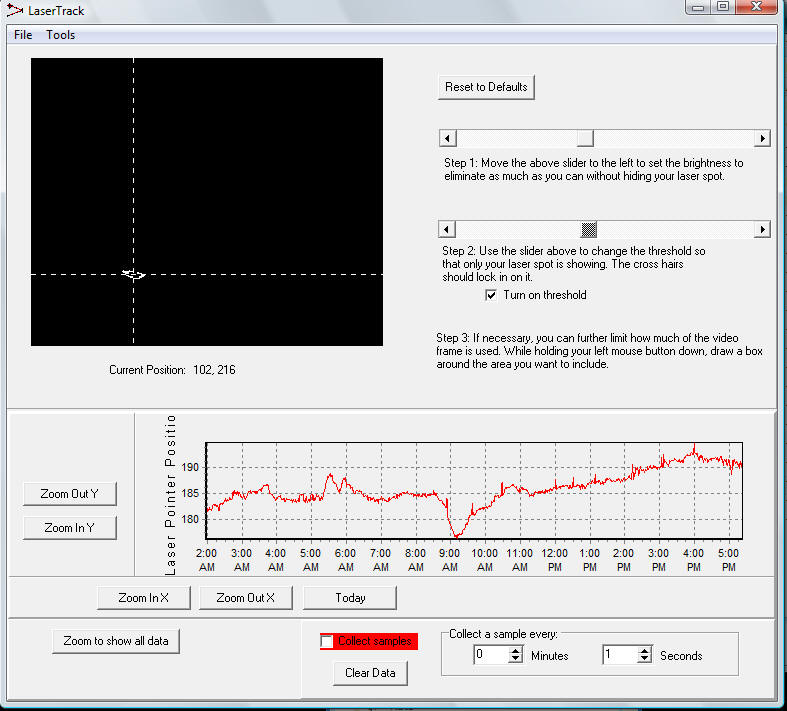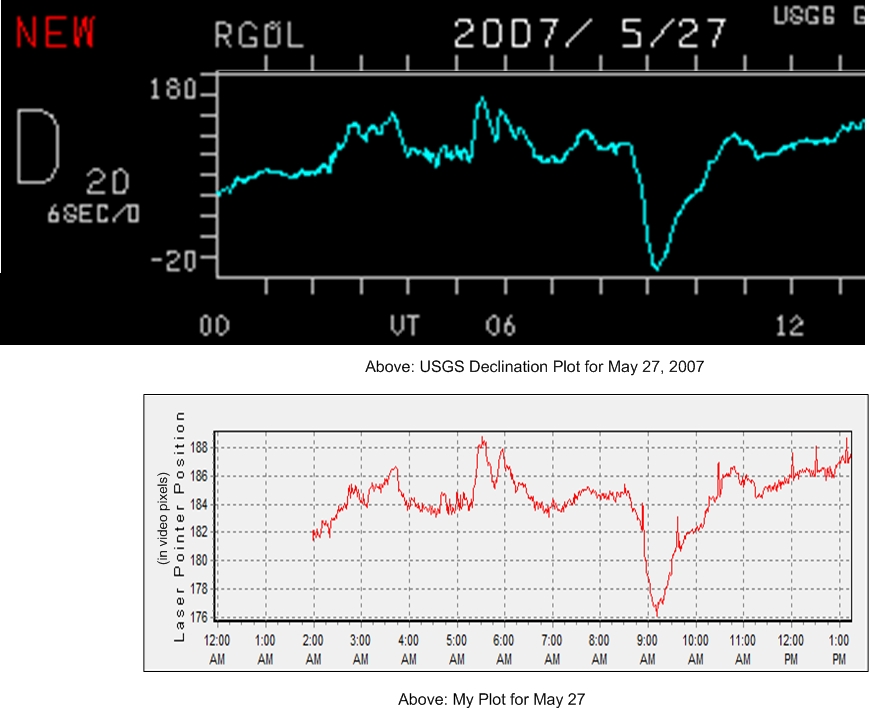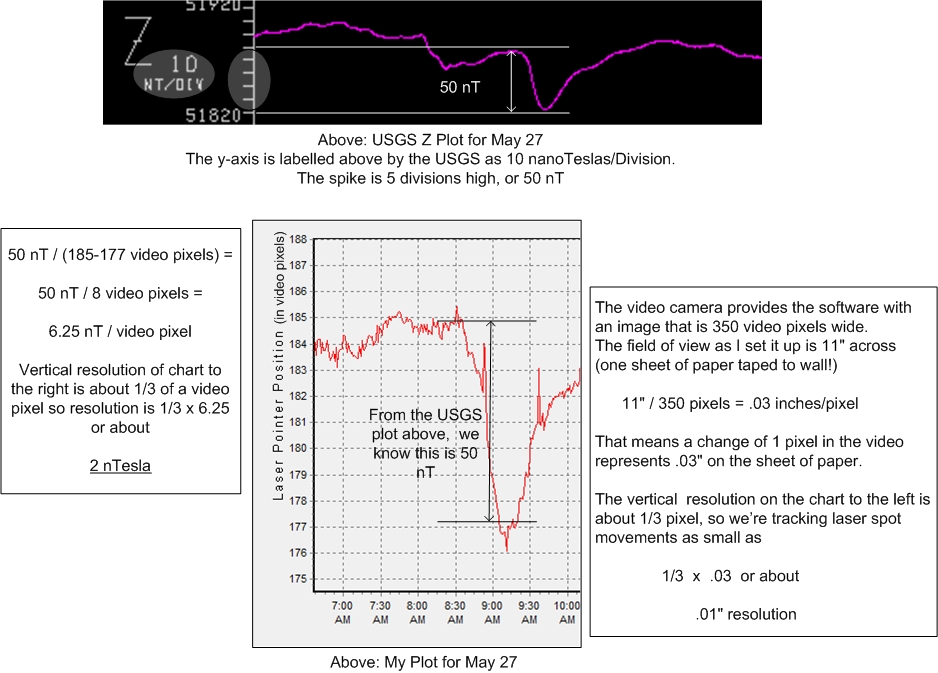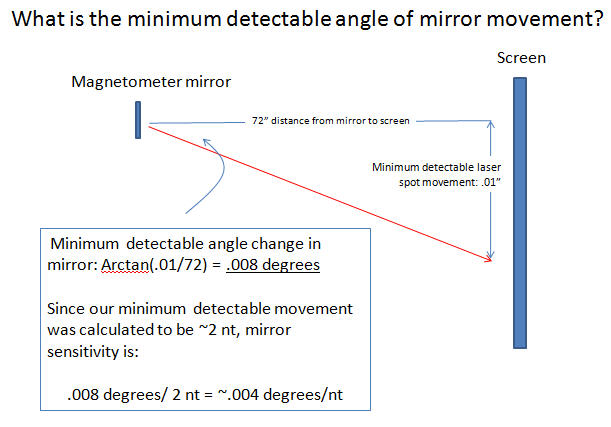LaserTrack Magnetometer software
It’s easy to build an inexpensive magnetometer that will track changes in the Earth’s magnetic field.
This could be a great science project.
Follow the instructions at this link to build a torsion magnetometer. Also see this YouTube video for a modified design: link. It uses a rare earth magnet hanging by a thread of nylon, as shown below.

Laser pointer in the foreground. Magnetometer in middle. Upper right: four donut-shaped secondary magnets are used to null out the earth’s magnetic field.
The laser pointer’s reflection off the magnet is aimed at a wall. And a webcam is aimed at the laser spot on the wall.
Our LaserTrack program will capture the webcam’s video and chart the movement of the spot in real-time. This Windows program is available for free from this link.
Note that Microsoft’s (free) DirectX version 9.x or greater is required for this program to run! Check your current version by running dxdiag.exe, which should be in c:\windows\system32. Most newer computers will have this already installed.
If you use the program, please let us know how it worked out at by sending us a message via our contact form: link. Include a link to your website if you’ve got one.
We’re happy to answer questions about the program or building your magnetometer.
Here’s what the program looks like when it’s running:
To see a short video on how the program operates, click here.
Below is USGS data (from here) compared to my data. You’ll be able to duplicate these results with little effort.
Below is a different plot from the USGS that shows some calibration measurements.